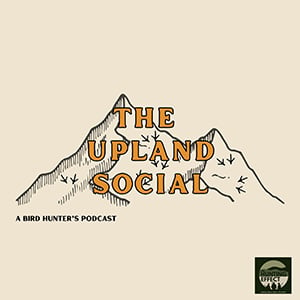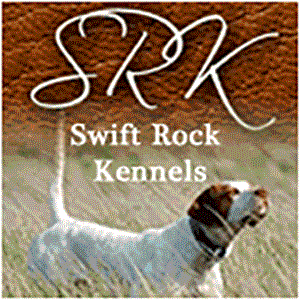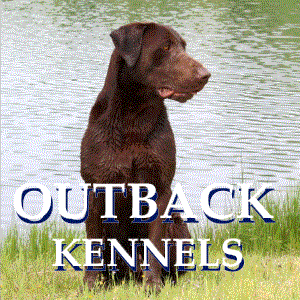How can I update or change my ad?
Posted 08/13/2019
To update or change your ad, log into your account. This will take you to the ACCOUNT DETAILS page. Scroll down to the SHORTCUTS section. The SHORTCUTS section contains a bunch of orange buttons located towards the bottom of the page. Find the one that says MANAGE DOG ADS and click on it. Once the page loads, you should see all your current ads.

Beside each ad will be several links, `Update Ad`, `Add Photos & Videos`, `Create / Update Pedigree`, `Upgrade Ad` and `Mark as Sold`. Find the link that says `UPDATE AD` next to the ad you want to add the video to and click on the link.

Beside each ad will be several links, `Update Ad`, `Add Photos & Videos`, `Create / Update Pedigree`, `Upgrade Ad` and `Mark as Sold`. Find the link that says `UPDATE AD` next to the ad you want to add the video to and click on the link.