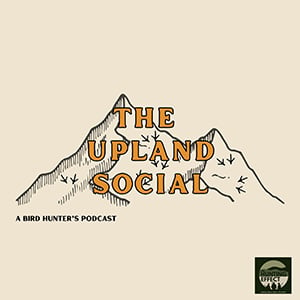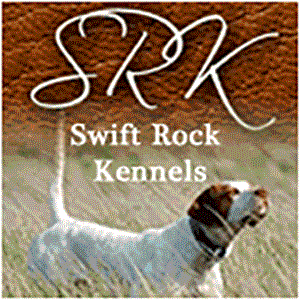How do I add pictures to my ad?
Posted 08/14/2019
If you have a free account, you'll be able to upload one photo with each ad. You should see a PICTURE section, just click on the PICTURE FIELD to select a photo from your computer. If you picture does not upload, try reducing the size of the photo and make sure the the format is JPEG.

If you have a premium account upgrade you can upload multiply photos to your classified ad. Log into your account. This will take you to the ACCOUNT DETAILS page. Scroll down to the SHORTCUTS section. The SHORTCUT section is filled with a bunch of orange buttons and is located towards the bottom of the ACCOUNT DETAILS page. Find the one that says MANAGE DOG ADS and click on it. Once the page loads, you should see all your current ads.

Beside each ad will be several links, `Update Ad`, `Add Photos & Videos`, `Create / Update Pedigree`, `Upgrade Ad` and `Mark as Sold`. If you have a Free account, you can still upload at least one photo, but it has to be uploaded on the UPDATE AD page. The UPDATE AD page is only for uploading your primary photo, all other photos must be uploaded through ADD PHOTOS & VIDEOS. Find the link that says `Add Photos & Videos` next to the ad you want to add the photos to and click on the link.

This will take you to a page that list all the photos and videos associated with that ad. These photos should be listed in the order that they will appear on the site. To add more photos, just drag your photos into the box located at the top of the page that say `Drag and drop your photo and videos here Or click here to upload your files`


If you have a premium account upgrade you can upload multiply photos to your classified ad. Log into your account. This will take you to the ACCOUNT DETAILS page. Scroll down to the SHORTCUTS section. The SHORTCUT section is filled with a bunch of orange buttons and is located towards the bottom of the ACCOUNT DETAILS page. Find the one that says MANAGE DOG ADS and click on it. Once the page loads, you should see all your current ads.

Beside each ad will be several links, `Update Ad`, `Add Photos & Videos`, `Create / Update Pedigree`, `Upgrade Ad` and `Mark as Sold`. If you have a Free account, you can still upload at least one photo, but it has to be uploaded on the UPDATE AD page. The UPDATE AD page is only for uploading your primary photo, all other photos must be uploaded through ADD PHOTOS & VIDEOS. Find the link that says `Add Photos & Videos` next to the ad you want to add the photos to and click on the link.

This will take you to a page that list all the photos and videos associated with that ad. These photos should be listed in the order that they will appear on the site. To add more photos, just drag your photos into the box located at the top of the page that say `Drag and drop your photo and videos here Or click here to upload your files`