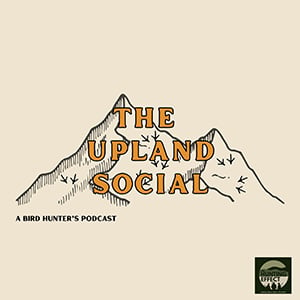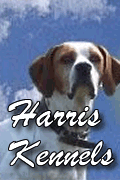My ad expired, how do I list the same ad again?
Posted 08/14/2019
Once your ad expires, you can re-list this exact same ad with just a few clicks. To do so, log into your Gundog Central account. This will take you to the Account Details page. From there, scroll down to the SHORTCUTS section. The SHORTUCTS are a bunch of orange buttons located at the bottom of the page. Find the one that says MANAGE DOG ADS and click on it. A page will load with all your dog ads listed on it.

Beside each ad will be it's current status, when it expires, how many times it's been seen, along with several links that let you control your ad. If your ad is expired, one of the links should say "Renew this Ad". Clicking "Renew this Ad", will load the a page with the form already populated with your information. Review the form and once all the information is correct, just click the RENEW CLASSIFIED button at the bottom of the page to relist it.

Beside each ad will be it's current status, when it expires, how many times it's been seen, along with several links that let you control your ad. If your ad is expired, one of the links should say "Renew this Ad". Clicking "Renew this Ad", will load the a page with the form already populated with your information. Review the form and once all the information is correct, just click the RENEW CLASSIFIED button at the bottom of the page to relist it.