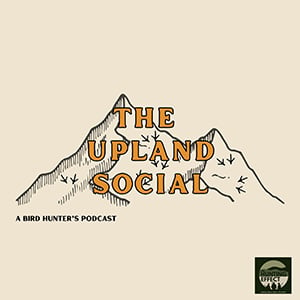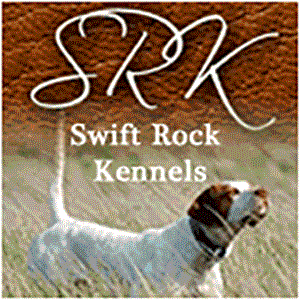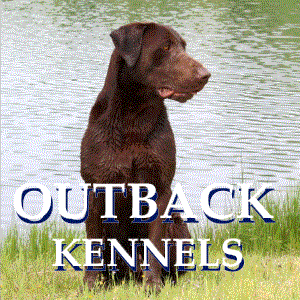I signed up for a Kennel Account, how do I enter my information?
Posted 08/14/2019
When you sign up for a Kennel Account, the process isn't automatic. I can take up-to 24 hours before your account becomes active. We try to verify all kennel information and this can take some time.
After your account is setup, you can update your kennel information, add a description, list the services you offer and create a photo gallery. To do so, you'll need to sign into your Gundog Central account. This should take you to the account details page. On the account details page, you should see a SHORTCUT area towards the bottom of the page. There will be a bunch of orange buttons. Find the one that says "Update Kennel" and click on it.

You'll see all the kennels current associated with your account. To update one, just click the icon next to your kennel name that looks likes an arrow pointing up, it should say UPDATE KENNEL next to it. This will bring up the form to edit your kennel information.

From here, you can update your Kennel Name, website address, logo and kennel description. Make sure when adding a website address that it includes HTTP:// OR HTTPS://. If your website address isn’t prefixed with HTTP it will not work.

In the next section, Kennel Services, check off any of the service that you currently offer.

Scroll down to the Gamebird section next and check off any gamebirds that you currently sell. If you do not sell any game birds, then you can scroll down to the next section.

If you offer guided hunts or run a hunting preserve, then click off all the hunts you currently offer.

In the last section, you can click off any of the breeds that you currently offer or train.
After your account is setup, you can update your kennel information, add a description, list the services you offer and create a photo gallery. To do so, you'll need to sign into your Gundog Central account. This should take you to the account details page. On the account details page, you should see a SHORTCUT area towards the bottom of the page. There will be a bunch of orange buttons. Find the one that says "Update Kennel" and click on it.

You'll see all the kennels current associated with your account. To update one, just click the icon next to your kennel name that looks likes an arrow pointing up, it should say UPDATE KENNEL next to it. This will bring up the form to edit your kennel information.

From here, you can update your Kennel Name, website address, logo and kennel description. Make sure when adding a website address that it includes HTTP:// OR HTTPS://. If your website address isn’t prefixed with HTTP it will not work.

In the next section, Kennel Services, check off any of the service that you currently offer.

Scroll down to the Gamebird section next and check off any gamebirds that you currently sell. If you do not sell any game birds, then you can scroll down to the next section.

If you offer guided hunts or run a hunting preserve, then click off all the hunts you currently offer.

In the last section, you can click off any of the breeds that you currently offer or train.